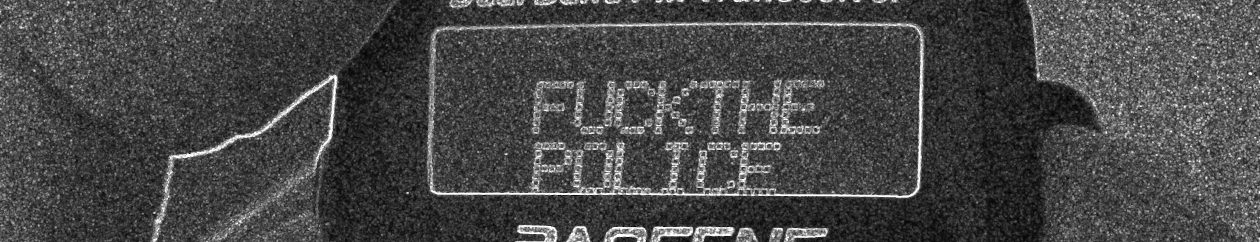Send SMS text messages via ham radio using APRS.
SEE UPDATES AT THE BOTTOM OF THIS POST!
We know that police and the State can shut down cell towers at any time, basically by asking the telecom companies nicely to “pretty please turn the tower off because there’s an emergency”. We also know that not every protest takes place in an urban setting with cell and Internet service on every block. At pipeline protests, railway blockades, and forest occupations, cell service can be anywhere from spotty to non-existent.

With ham radio and APRS, it is possible to get a message out to people who need to know what’s happening when you’re in the digital dark. The best part about this technique is that the people you contact basically don’t need to know *anything* about ham radio.
You need:
1. a valid call sign (sorry pirates, sometimes that’s just how it goes.) (UPDATE: I actually tried setting up APRSdroid with a fake call sign, and NOT entering an APRS-IS password, and it seems to have worked fine. I did not transmit over RF. Tired old reminder that illegal things are illegal, own risk, etc.)
2. a device with Internet access, and a device capable of sending and receiving SMS text messages.
3. Important phone numbers. National Lawyers Guild, outside support team, a friendly reporter, your mom, etc. You’ll be adding these as “aliases” later on.
4. a VHF radio with APRS capability. This can be:
-A Baofeng or other basic HT, an Android phone or tablet with APRSdroid installed, and an APRS cable or AIOC.
-A Baofeng or other basic HT, Android phone with APRSdroid installed, and a Modem/TNC such as the Mobilinkd. (There are options for iOS, but I don’t know what they are)
-A VHF transceiver with APRS built in, such as the Yaesu FT-3DR, the Yaesu FTM-400, or the Radioddity GD-AT10G.
How to get set up
1. Get APRS working. You can start with APRSdroid using the APRS-IS service in order to avoid transmitting your phone number on the air for no reason, and for the sake of using a stable Internet connection rather than RF. It’s up to you. However, once this process is all done, MAKE SURE you can actually send and receive packets VIA YOUR RADIO (not the Internet. [I made this mistake.])
2. Send a message (any message) to the “SMS gateway” service by entering in the callsign SMSGTE. The message format should be “@5551611312 some message”. Use your phone number, or a number you don’t mind being associated with you for a while. You have to do this at least once.
(Note that you can actually stop here and use the SMSGTE service without registering, but the following steps will add a little tiny bit of privacy, at least against anyone within RF range listening to APRS traffic, or watching a site like https://aprs.fi. And by itself, this is still useful. If a comrade really needs to get a message to their partner or family member for example, you could let them borrow your device, type in the phone number and message and hit ‘send’. They do have to know the number, or be able to find it in their contacts.)
3. Go to https://SMSGTE.org and create an account. Follow their instructions, as part of the registration process involves sending at least one APRS message.
4. At the top of the page, go to ‘User Tools’ and ‘Alias Manager’. You should see an empty list with “Name, Number, SSID” at the top. SSID isn’t necessary, but will make it easier to manage multiple conversations in your chosen APRS interface.
Example entries:
| Alias | Number | SSID |
|---|---|---|
| NLG | 5551611312 | LG |
| MyCrew | 6667654321 | MC |
| Mom | 5551234567 | MA |
| TeenVogue | 1234567890 | TV |
Doing all this allows you to save contacts and conversations as distinct message threads. So when you want to send a message to the NLG phone number, you can send it in one of two ways:
With just the Alias,
Callsign: SMSGTE Message: @NLG My name is X, we're at Y, some of my friends have been arrested. Please send help.
or with the SSID
Callsign: SMSGTE-LG Message: My name is X, we're at Y, some of my friends have been arrested. Please send help.
Receiving SMS messages via APRS.
When someone receives a text message from the SMSGTE service, it will look like
@[CALLSIGN-7] message
If the person you sent the message to wants to reply, they *must* begin the message with your callsign and SSID such as “@[CALLSIGN-7]” otherwise it will just go straight to the SMSGTE number and never be transmitted back to you.
@[CALLSIGN-7] reply
Pros and Cons
1. APRS is basically GPS. Even though the “P” stands for “Packet”, it’s often referred to as the “Automated Position Reporting System”. As such, most APRS devices periodically beacon out your GPS location while it’s running. This includes APRSdroid. Radios with APRS built in may be set up differently and have different options. To mitigate privacy concerns, APRSdroid has a GPS ambiguity setting, which in my experience has abstracted my position by as much as 34 miles from my actual location. so that’s…something. Location beaconing can also be set to manual.
2. APRS would be good for coordinating logistics that are legal, like water, food, first aid, legal observers, and media. It is extremely important to understand that these messages are sent in the clear, and over the airwaves, AND over the Internet, AND through unencrypted SMS messages. So this is very much a technique to use when the grid is down and you have an emergency.
3. APRS being useful is still reliant on beacons that are run by volunteers. There is no guarantee that wherever you go, there will be an APRS Igate that’s running and within RF range. Remember that getting your antenna as high up as possible will help you get out farther. Raise your radio up over your head, stand on top of a car, climb a tree. Do whatever you have to to get the signal out.
4. If you are within RF range of an APRS beacon, it’s possible that you will be able to *send* SMS messages, but not receive them. Unfortunately some Igates only *receive* and do not transmit.
5. while SMSGTE is automated, it is also a *service* that is run by *human* *volunteers* who can forget to pay the phone, server, or electric bill, or trip over a power cord, or get struck by lightning or any number of other things, just like anybody else. This service is correspondingly vulnerable. It’s pretty robust, but it’s not bulletproof. Hardly anything is. https://SMSGTE.org has a donation link near the top of the page.
Videos about SMSGTE:
Videos about APRS more generally
UPDATE #1 (11/13/2023): The FCC is at it again. The SMSGTE service has been shut down for over 6 months. From smsgte.org:
“The SMSGTE service us currently offline. New regulations put into place in the US, Canada and other jurisdictions along with some recent abuse of the service to send SPAM have forced me to shut the service down. I am currently searching for a solution to restore service. If there is a club or HAM organization interested in assisting, one that is a legally registered business or non-profit, please contact me.”
As such, we will leave this post up for posterity, and will update it either when the service comes back online, or when a solution arises. In the meantime, consider our later post on how to Send text messages via email – over ham radio as a sort of workaround.
UPDATE #2 (12/18/23): A solution has arisen. http://aprs.wiki/SMS/ This system works pretty much the same as SMSGTE, the difference is that people have to enter their phone numbers to opt in ahead of time to receive messages. When the number is entered, they will receive the following message:
“You have opted-in to the APRS to SMS Gateway Service. To opt-out, reply STOP. To opt-in again, reply START. See http://aprs.wiki/SMS/ for more information.”
It is also possible to create aliases using the SMS service. However, so far it is only possible to do this from the APRS network itself, not the webpage.
Here is a video about the new SMS service.