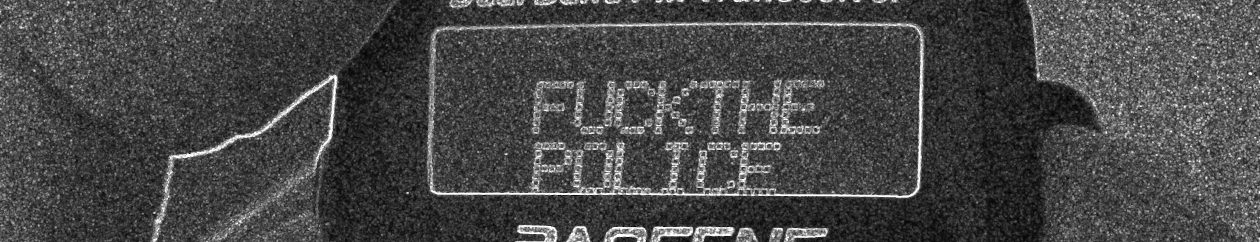In the realm of amateur radio, good programming software is clutch. If you’ve ever spent hours tediously manually entering frequencies, offsets, and repeater codes, you know tools like CHIRP and RepeaterBook are essential. If you haven’t used these tools, check out some YouTube vids for CHIRP!
CHIRP supports a large variety of radios and is multi-platform, free, open-source software. If you can use it, you definitely should. It allows you to pull saved memories from your radio, import / export lists of entries, and pull from RepeaterBook to snag all the repeaters in your area (with slick filters for the band, mode, etc). So for example if we want all the 2 meter and 70cm repeaters using either FM or D-star within 20 miles of Atlanta, GA, we can pull that list and throw it on our mobile radio in seconds instead of spending error-prone hours of adding these manually on my rig.
So… good programming software for radios: clutch! The happy path? Dope. But not everything goes this smoothly; enter the cycle of frustration…
One of our members recently acquired an ICOM IC-7100. It’s a beloved options since it is dubbed an “all-band” transceiver. In addition to the HF bands, it also supports VHF/UHF and it has two SO-239 coax ports on the back so you can have both your HF and VHF/UHF antennas connected to the same radio. This “all-band” option is relatively rare and it makes for a great “shack-in-a-box” as some of the ham nerds refer to them. (We put all-band in quotes cause it supports all of the common amateur radio bands, but not literally all of them)
When our comrade excitedly began setting up their rig, it became rapidly apparent that CHIRP wasn’t going to happen. While support has been added for the 7100, there were some errors, missing fields, no way to work with multiple memory banks, etc. Of course within the open-source world, one should file a bug, give detailed steps of the issue and how to reproduce. We want tools like CHIRP to continue to grow and improve. But our friend was impatiently looking to other more immediate options to get on the air stat.
After some searching, multiple sources were pointing to RT Systems software for the 7100. Some YouTube videos showed a nice interface and pretty comprehensive support for all major settings / memory management. The downsides:
- costs money
- proprietary software (source code is not open)
- not general purpose (separate software for each radio for some reason?)
- does not support Linux
The last one was the real show stopper, but that was not gonna deter our automation-hungry anarcho ham. They took a gamble, threw down $25, snagged that disgusting .exe file, and crossed fingers. Running via wine was the first step. Misc errors, would kinda launch, then crash. Apparently the RT Systems devs said running this way is not possible. Next stop was VirtualBox (to run windows in a virtual machine and install on there). This worked! Well, the program installed and opened. The next problem seemed to be the usb connection to the radio was recognized on linux but not the Windows VM. After some fiddling, the key resolution was to:
1) install the Virtualbox extension pack (unsure if this step is actually essential)
2) determine device location of the usb radio connection (this is possible using CHIRP; download data from radio on there and the device file will look something like /dev/ttyUSB0)
3) Edit VM serial device settings. Choose COM1 for port num, port mode: Host device, port/file path: /dev/ttyUSB0 (or whatever you determined from step 2)
Now when you start the windows VM and launch the RT Systems software, make sure to select the appropriate port in the Comm port setup under the “Communication” menu setting. And then we can properly sync to/from radio!
So, in conclusion, proprietary windows-only software sucks. It is unfortunately quite common in the ham radio programming software ecosystem. As anarchists we vociferously advocate for free, multi-platform, open-source software, but sometimes compromises are inevitable when you’re impatient and just want to get repeaters on your goddamn radio. We hope this helps anyone facing similar frustrations!