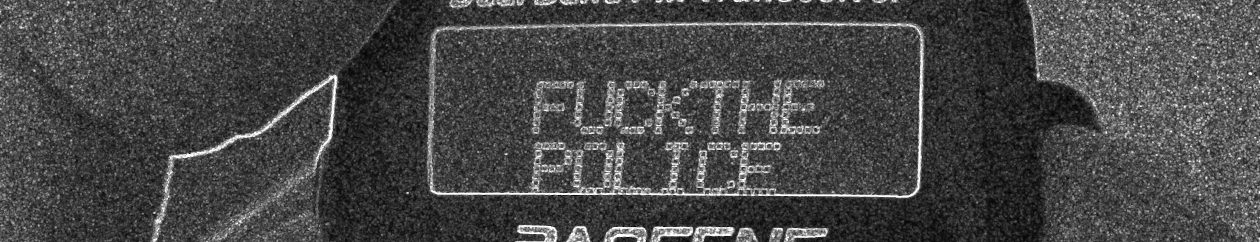SMS messages via Winlink email
You ever email someone about something really important? Why? You know they’re not going to read that, right? The signal to noise ratio of email is so unbelievably low that the vast majority of people rarely if ever check their inbox. Text messaging is how you generally get a hold of someone quickly.
But if you’re in a situation in which, as we’ve proposed before, your local area is cut off from cell phone and internet access – and worse yet, you are out of range of an APRS digipeater, meaning SMSGTE is inaccessible- there is yet another way for you to send an SMS text message using ham radio, this time using HF and Winlink.
It’s possible that you have accidentally stumbled across a feature provided by your cell carrier. Your phone number has an email address associated with it.
Most likely it’s something like 555012345@tmomail.com or whatever domain your carrier uses. Here’s an incomplete list.
It may go without saying that you need to know the recipient’s cell carrier ahead of time in order for the message to be sent. It is necessary to plan ahead a little.
When you send an email to an address like this, the email shows up as an SMS message for the recipient. The recipient can then reply to the message as if it was a normal SMS text message.
But there may be a hitch. When you *receive* a message from a phone number, it may not be a plaintext message. Some cell providers format the messages with HTML and attach a few images and logos just to be jerks. When you’re using a 1200 Baud connection over VHF, or even 300 Baud over HF, it is difficult to overstate how LONG it takes to download these unnecessary attachments, not to mention the poorly formatted HTML message. It can take so long to receive these messages that the connection to the RMS gateway being used may time out to relieve congestion. This system is for emergency use, after all.
For this reason, it would be best to primarily use this as a one-way communication technique, e.g. to notify your loved ones, affinity groups, journalists or lawyers of what’s happening.
It would be a good idea to append such a message with something like “Due to low bandwidth conditions, please do not reply via SMS. Send an email from [known, accepted email address] instead.”
The email address must be in the “accept” list.
To add an email address to your Winlink “accept” list, send an email message to that address via Winlink ahead of time, or send your message to the contact’s known email address at the same time. Keep in mind that it may take several minutes to send an email. Sending the same email to 2 addresses doubles that time because you’re sending the same message twice.
If you need to send a message to several people, it may be possible to set up an email list. This saves your radio from sending the same message several times over at 300 or 1200 Baud. Riseup.net runs a good email listserv. You do not need a riseup.net account to use it.